How To Use CosplayFU Coupons?
1. Choose gender, size, input quantity, then click ‘Buy it now’.
2. It goes to shopping cart, confirm the size, quantity, then enter your coupon code into the blank under ‘total price’and click ‘use coupon’.
3. You can see the ‘coupon discount price ‘,then click ‘Checkout’.
4. Then, you can proceed the order as normal order. n_n

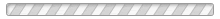
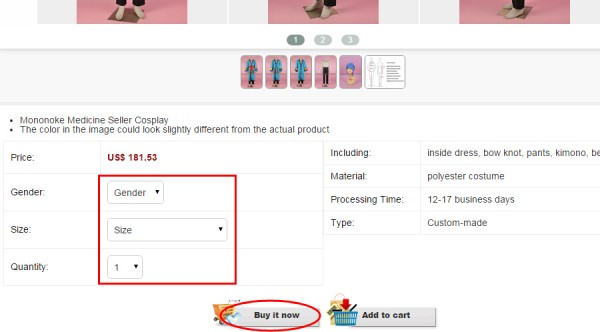
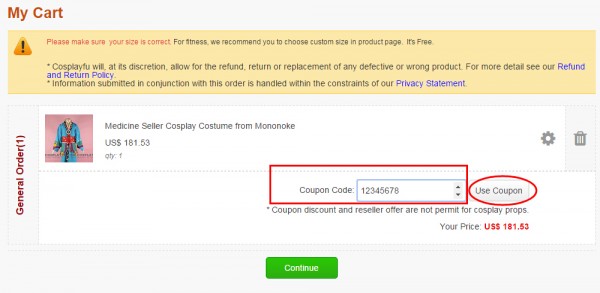
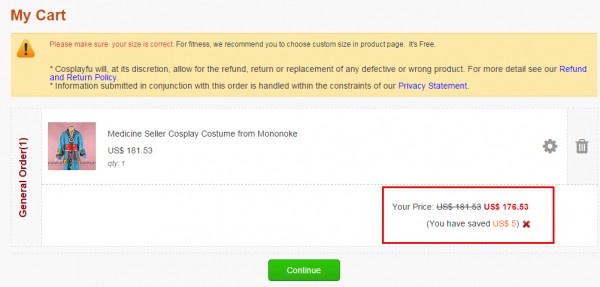




Comment
I can not seem to find the coupon code input box on the cart page. Was there a change in policy?
Thanks!
Leave a Reply